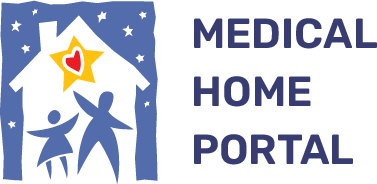Guide
The Medical Home Portal aims to help families, physicians, and others find reliable information and access valuable professional and community resources to improve the care, health, and outcomes of children and youth with special health care needs (CYSHCN). The Portal is unique in addressing primary care clinicians, other professionals, and families and providing information about local service providers and other resources.
To learn more about the Portal, check out the About the Medical Home Portal page. You can also read A Short History of the Medical Home Portal. For a complete list of all Portal pages, see the Site Map. This page provides a technical overview of using the Medical Home Portal site.
Navigating the Portal
Using the Nationwide and Partner States Portal Sites
- The Nationwide site (www.medicalhomeportal.org) includes organizations that provide web-based services, maintain a nationwide network or finder service, or provide services remotely.
- The States sites (Nevada, New Mexico, Ohio, Rhode Island, and Utah) also include information, including links and service providers, specific to that state.
Understanding the Portal’s Menus
Search the Medical Home Portal
"How To Use the Portal" Videos
Diagnoses & Conditions Tab
Content under the Diagnoses & Conditions tab is primarily for physicians and other clinical providers.
Modules
Additional Pages in the Diagnoses & Conditions Tab
Newborn Disorders Tab
The Newborn Disorders tab is written for primary care clinicians and their teams. It has information about responding to abnormal results of 38 different newborn screening tests. These include conditions tested for via a blood test (heel stick or blood spot), as well as other tests (hearing, etc.). Each page includes a brief description, other names for the condition, codes, symptoms, first treatment steps, related services, and where to find more information, including links to the Portal’s Diagnoses & Conditions modules where available. Pages in this tab are written and reviewed by specialists working with patients and are updated periodically or as needed.
For Parents & Families Tab
The For Parents & Families tab content is written for families, caregivers, and other interested individuals with or without medical training. It includes a wide range of specific and general information related to CYSCHN and their families. Where relevant, pages also include links to related & relevant service categories and links to external sites and PDFs from the Medical Home Portal and others. Make sure you are using your state’s Portal site, if available, because some pages include local information and links that display only on specific Portal sites. Pages in the For Parents & Families tab are written and reviewed by medical experts, parent partners, and other professionals.
Finding Information for Parents & Families
Diagnoses & Conditions - FAQs
For Physicians & Professionals Tab
The For Physicians & Professionals tab is written primarily for a professional audience, including clinicians and other professionals, such as care coordinators and educators. This tab focuses on caring children and youth with special health care needs in the “medical home” model. Pages under this tab are organized into topics, such as Common Issues for CYSHCN, Education & Schools, Feeding & Nutrition, Medical Technology, and Screening & Prevention. All material is written and reviewed by experts working in these fields.
Services Directory Tab
The Services Directory on the Portal’s Nationwide site provides information about organizations that offer web-based services, provide services remotely or through a nationwide network, or offer a provider finder service. The Portal also provides state-specific information and directories of local service providers in our partner states. Information about state services is entered and maintained by partner organizations in those states.
Within the Services Directories, services are organized into categories, with service providers appearing in one or more relevant categories. These include medical categories, community resources, and more. Within category pages, service providers are listed by location, with Nationwide providers listed last. You can use the links at the top of the page to access listings for your desired city or town. We welcome you to browse by category, or use the search option at the top of the Services Directory homepage to search by keyword, category, and location. Relevant Service Categories are also listed on pages throughout the Portal, including Diagnoses & Conditions modules, Newborn Disorders pages, and Diagnoses & Conditions - FAQs pages.
We make every effort to keep the information in the directories up to date and accurate. Most state Portal sites’ Service Directories also offer the option to submit a new service provider or suggest an edit to a current service provider. These edits are reviewed by the organizations maintaining the directories. If you know of a new service, or an update to a service, we encourage you to submit the service or change to the relevant state directory.
Other Resources Tab
The State Partner Projects tab has relevant links and downloads, most of which are referenced on Portal pages. In this tab you can search resources by type, including links to other websites, Tools for the Practice for providers, Patient Education resources, and a Bibliography.
Still didn't find it?
The Medical Home Portal continues to grow and change, and we add to and update the site as new information becomes available. Our team of medical professionals, editors, family advocates, and programmers strives to keep the site up to date and build new partnerships with expert authors and reviewers. We encourage you to explore the Portal’s extensive content and then Contact us if you have questions or share your Feedback!
Authors & Reviewers
| Author: | Lennea Bower, MA |
| 2009: first version: Alfred N. Romeo, RN, PhDA |