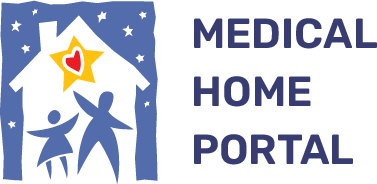Augmentative Communication (AAC)
Communication devices and alternative forms of communicating can help children learn and develop when they have a condition that affects their ability to communicate. This page will describe some different systems and devices; the assessment process; and basic tips for using and caring for differnet devices. Costs may change, but some general costs for different devices will be explained as well as processes for finding out if your health insurance or school can help pay for the devices.
Background
Augmentative and Alternative Communication (AAC) describes ways to support, add to, or augment the communication of people who are not verbal communicators. AAC includes low-tech systems, such as:
- Sign language
- Picture boards
- Letter boards
- Communication notebooks
- Eye gaze
And high-tech systems, such as:
- Voice output communication devices
- Tablets
- Cell phones
- Smart watches
Since the birth of the iPad and the Android tablet, access to communication is much more available to children and adults with disabilities. Applications in both Mac and Android platforms are available for communication, learning, socialization and fun. Many people may use both a low-tech approach and a high-tech tool to communicate across different settings. Communication occurs when the needs or intent of one person is understood by another. The form of communication is less vital than the success of communication.
Children with various conditions may benefit from the use of augmentative communication:
- Cerebral palsy
- Cognitive impairment
- Brain injury
- Autism
- Neuromuscular disease
- Non-verbal speech impairment
- Medical conditions (tracheostomy, vocal cord impairment)
Early intervention with AAC helps with language development for children who are at risk for severe speech impairment. Intervention starts by showing picture symbols and sign language to infants. As children grow, they may shift to high-tech devices. Many studies have shown that use of augmentative communication does not interfere with natural speech, and can in fact aid in language growth if the child has the ability of speech.
Assessment and Evaluation
The evaluation includes consideration of the child’s:
- Communication needs
- Motor skills
- Hearing
- Vision
- Cognitive abilities
- Functional setting
The evaluation team decides the input method, vocabulary model, and output method which meet the child’s needs. The needs of the child are then matched to the available technology. Supports should be available to maintain and update the system or device. Some school districts may have an AAC team. Ask your special education teacher for more information on an evaluation by the AAC team. Most states have Centers for Assistive Technology and Augmentative Communication; to find a center in your state, go to the National Assistive Technology Act Technical Assistance and Training (AT3) Center.
Use and Care of AAC Devices and Equipment
Many AAC devices are technology-based, while others are books or some other low-tech type. ACC equipment should:
- Make it easier to communicate
- Be comfortable to use
- Not cause any other health concerns
New equipment may take some time to learn to use. With new patterns of use and the weight of equipment, the primary care doctor may need to check for pressure sores, added or decreased use of limbs and muscles, and accidental injuries. Input devices may need to be moved for placement or sensitivity to help functioning. For children who use a wheelchair, a mounting gadget will need to be kept in mind when buying the device.


Costs and Funding
Costs for AAC technology vary widely, from signing and picture notebook systems which are very low cost, to high-tech eye gaze computers which cost much more. Simple communication devices, and tablets or cell phones with applications can be purchased for under $1000. A dedicated device is one that is only used for the child's communication needs and generally are from high tech AAC companies like Tobii Dynavox. Current costs are available on manufacturer websites.
At the time of this writing, insurance companies generally will pay only for a dedicated communication system, but some families are have found success by appealing and presenting the insurance company with a package that is much lower cost - a tablet (iPad, Android or similar) and a communication application (app) that total less than $1000 (sometimes considered "non-dedicated") compared to up to $15,000 for a dedicated communication system.
The funding process requires a prescription, a letter of medical necessity (see Working with Insurance Companies), and evaluation documenting the need for the chosen device. Most medical insurance providers will consider replacing a communication device every five years. Other funding sources include government agencies such as Independent Living and Vocational Rehabilitation, and foundations that provide grants for iPads and tablets for children with speech impairments. School districts may not fund devices for a child’s personal use, though technology may be provided for the child’s use at school. Some states have Financial Loan Programs for Augmentative Communication to help with the cost.
Resources
Information & Support
In addition to informational links, below we provide a few links to commercial sites offering AAC products that may help you understand the range of technology available.
For Parents and Patients
AAC-RERC
The Rehabilitation Engineering Research Center on Communication Enhancement provides information on the newest developments
in augmentative and alternative communication.
AbleNet
A commercial site offering products and curricula, as well as information and assistance in choosing and funding AT devices.
Adaptivation
A commercial assistive technology device company that also gives age-appropriate ideas for using assistive technology.
Tobii Dynavox
Commercial site offering augmentative and alternative communication devices and solutions.
Origin Instruments
Commercial site offering augmentative and alternative communication devices including accessories for popular technogy such
as iPads and Kindles.
Prentke Romich Company
A commercial site offering augmentative and alternative communication devices; teaching materials, switches, and more.
AssistiveWare
Commercial site offering assistive communication software for popular devices such as iPods, iPhones, and iPads, including
Proloquo2Go.
RJ Cooper & Associates
Commercial site: iPad & computer accessories and gadgets for people with disabilities, including switches. Includes reviews,
tips, and personal experience with equipment.
Saltillo
A commercial site dedicated to making personal communication possible to individuals who are unable to use their natural voice.
Tools
Bridging Apps – Easter Seals of Greater Houston
Bridging the gap between technology and people and disabilities. Focuses on apps that have been designed to address a particular
need or have been creatively adapted by users to meet specific needs. Autism Speaks
Coughdrop
Communication is for everyone. CoughDrop is an AAC app that empowers people to make their voices heard. It works to help bring
out the voices of those with complex communication needs through powerful open-source technology that easily adapts to the
individual and supports everyone around them trying to help them succeed.
Call Scotland
This section of this website is kept updated with current detailed info on Communication, Access, Literacy and Learning apps
for Android OS, iPads, Chromebooks, and more. It should not be used as a “shopping list,” but as a tool for evaluation and
assessment.
Services for Patients & Families Nationwide (NW)
| Service Categories | # of providers* in: | NW | Partner states (4) (show) | | NM | NV | RI | UT | |
|---|---|---|---|---|---|---|---|---|---|
| Assistive Technology Equipment | 36 | 47 | 46 | 44 | 72 | ||||
For services not listed above, browse our Services categories or search our database.
* number of provider listings may vary by how states categorize services, whether providers are listed by organization or individual, how services are organized in the state, and other factors; Nationwide (NW) providers are generally limited to web-based services, provider locator services, and organizations that serve children from across the nation.
Authors & Reviewers
| Authors: | Tina Persels |
| Laura Barnett, MCSD/CCC |